Cloud Storage for Event Management: An Inside View
Cortado’s event manager Laura Pilger likes to use the Teamplace cloud storage platform for event management. We’ve asked her for her views and experiences here:
Various stakeholders are involved in the preparation of events. The overall aim is to collect information and be able to share it. This aim of collecting and sharing information needs to be uncomplicated and fast. If it is, then everyone can work together as best as possible. My experience with Teamplace using it as cloud storage for event management is that every person involved can access all information and at any time.
Event Preparation
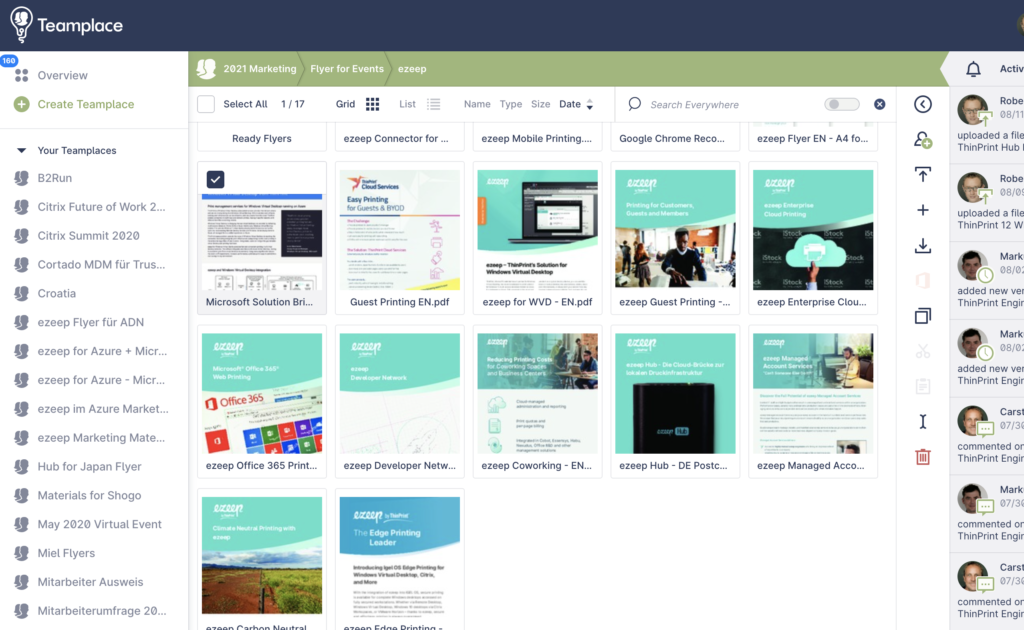
Cloud storage for Event Management: Sharing Files and Information with All Participants Across All Time Zones
Initially, our internal team is busy creating graphics or texts, for example. In the process, the event organizer or location also shares deadlines or other requirements. By creating a team space for the internal team, each member can upload, provide and access the most up-to-date information and any new documents or imagery. And importantly, Teamplace offers the possibility to comment on files directly and edit documents right on the platform. And with Teamplace, there are no issues for colleagues from other countries, for example, who might not have access to VPN.
Securely Exchange Files with External Stakeholders
As soon as external stakeholders are involved, you can create a Teamplace for sharing final output such as booth graphics, flyers, videos, or plans, even with large amounts of data, which can be uploaded and made available to all. Since external stakeholders should not edit or delete finalized graphics, you can invite these people to a Teamplace but give them fewer rights. This way, you create different groups of people, which can still be easily served all with one platform.
Before the event starts, I must give a final briefing to everyone involved such as booth staff. With Teamplace, the prior information has already been collected and I can now pass it on in a ready-to-use format. It includes, for example, schedules, Wi-Fi passwords, site plans, and more. Those at the event can upload pictures to Teamplace for the social media team to choose from. Those responsible for social media can then use the best shots just in time for their activities and posts.
Post Event, Cloud Storage Helps with Evaluation
Finally, Teamplace’s cloud storage for event management offers the perfect way to evaluate the event. Work processes, comments, or even direct feedback are collected and assessed in a folder. The relevant work steps are visible and everyone can simply track them. If you add new people to the event, they have a clear overview of the previous steps that you took. The more consistently you create and fill Teamplace folders, the less you need to search for them in emails or other chats and storage locations.
As an event manager, I would be very reluctant to forgo Teamplace because it makes my job a lot easier, and I highly recommend it.
We want to thank Laura for taking the time to give us her views on Teamplace.