Content Planning with Trello and Teamplace – From an Idea to Publication
Content planning requires a feeling for the right topics. But good ideas alone and spontaneous writing, photoing or videoing are not enough on their own. In addition to planning the topics, successful content also includes the organized collaborative efforts of the editorial team. In this article we’ll show you an easy way to plan and create content. Trello, a to-do list based on the Kanban principle, enables really dynamic content planning for a team. And with Teamplace, you can connect Trello to any content – from blog articles to videos.
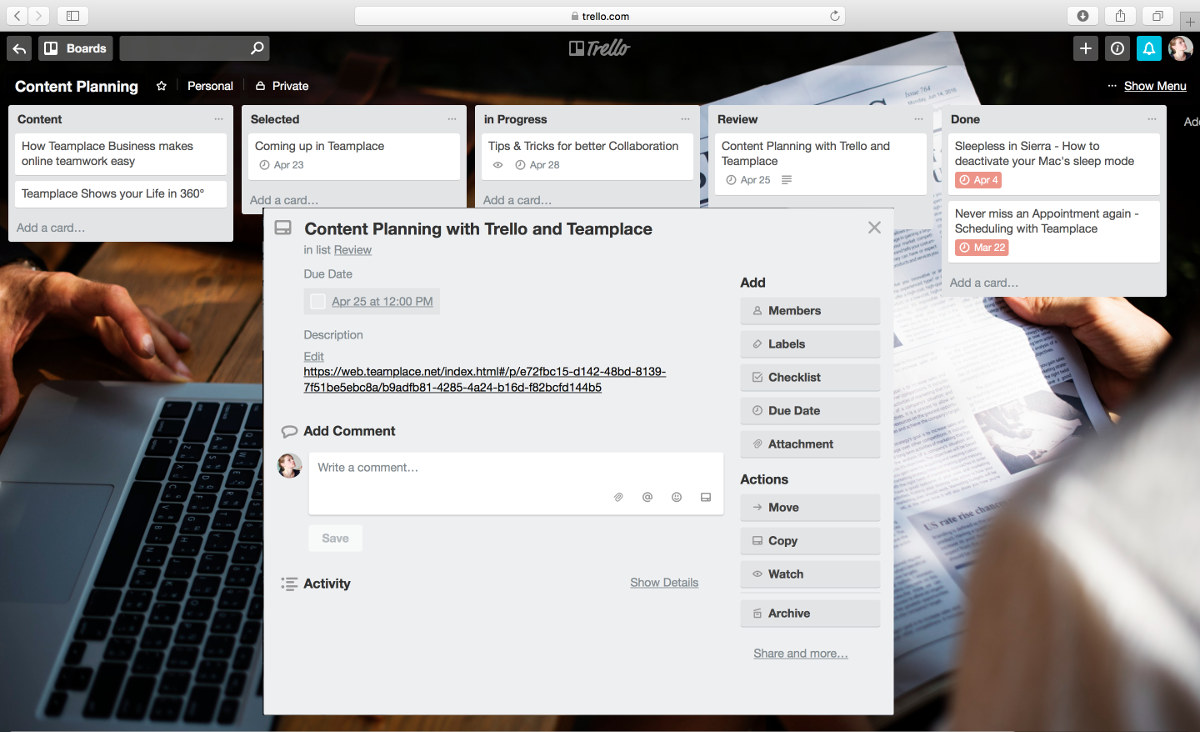
Content Planning in Practice
Let’s take a look at our own content planning, which has really proven itself. First, we created the lists in Trello – Selected, In Progress, Ready for Review and Published. Each idea is added to the Selected list as a card giving you a good overview. The content editors grab the corresponding cards or otherwise are assigned them. As soon as you start creating the content, you can move the card to the In Progress list. This way the entire editorial team knows which content will next be completed and by whom. As soon as an author has finished their work, they can move their card to the Ready for Review list.
And this is where Teamplace comes into play. If an editor stores their draft in Teamplace and includes the file link in the Trello card, all participants can access this content. Although Trello has Google Drive integration, which would basically allow content editing, we prefer Teamplace because it’s faster, easier and clearer. It’s a solution designed for teamwork right from the start.
Using Trello and Teamplace for Content Management – How it Works
- Create a Teamplace to which you invite all the editors of a Trello content board.
- Upload all content drafts to the Teamplace. Teamplace supports almost all file formats – without any loss of quality. This is especially useful when creating photo or video content.
- If the content is a simple file, its Teamplace link can be added directly to the Trello card. The card field for the description text is ideal for this. Complete Teamplace folders can also be linked to Trello.
- Editors can now easily access the draft in Teamplace via the link in the Trello card. And here the documents can now be edited or commented directly upon online. Alternatively, the files can also be downloaded for editing and later stored again in the Teamplace.
- Teamplace informs all editors by e-mail or its activity log about any changes.
Best of all, both Trello and Teamplace can be used free of charge for content planning. Start as many Teamplaces as you wish, all offering up to 5 GB of storage space! Data storage can then be expanded for a small fee, if needed. However, for most users, 5 GB is more than enough.