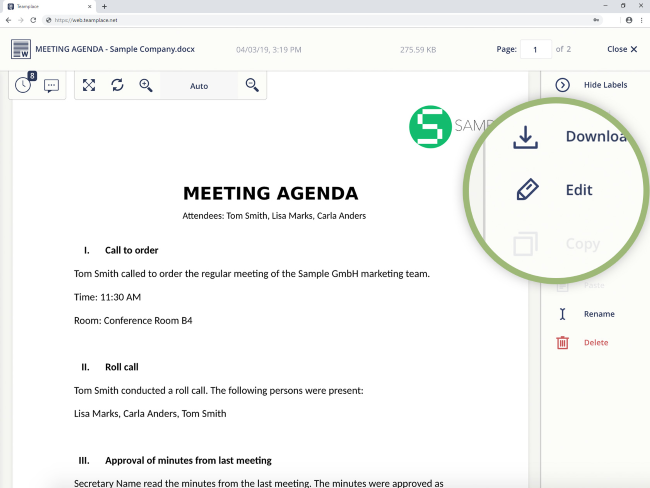Seamless Collaboration in Word, Excel and PowerPoint Directly from Teamplace
Teamplace works seamlessly with Microsoft Office 365. With an Office 365 account, users can collaborate on documents using their favorite Office applications like Word, Excel and PowerPoint – all directly from Teamplace.
Please Note: To use Office 365 from Teamplace, you must have an Office 365 Business or Office 365 Education account and activate the Office 365 function in your Teamplace settings.
Edit Files in Office 365
Whether you want to edit Excel spreadsheets, create Word files or update PowerPoint presentations – Office 365 offers you all the powerful features you are used to. Simply select a document in Teamplace, click on the Office 365 icon and Microsoft’s online editor opens.
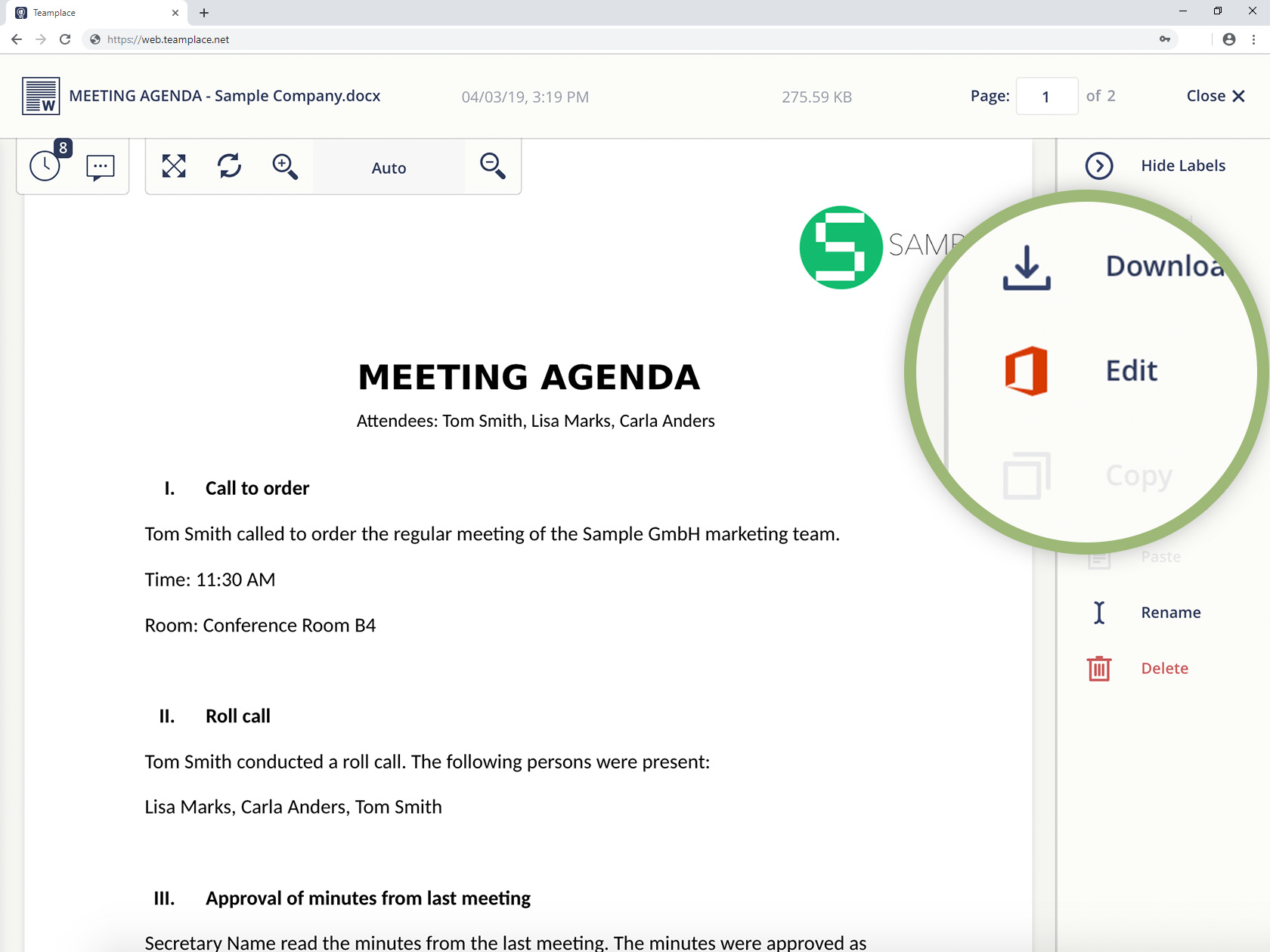
Work Together on Office Files in Real Time
Office 365 makes it easy for multiple users to collaborate on files. If other users have the document opened and are co-authoring at the same time, then their presence is shown in the toolbar. In addition, colored flags mark where your colleagues are currently working on the document. With Teamplace and Office 365, you can see all changes in real-time.
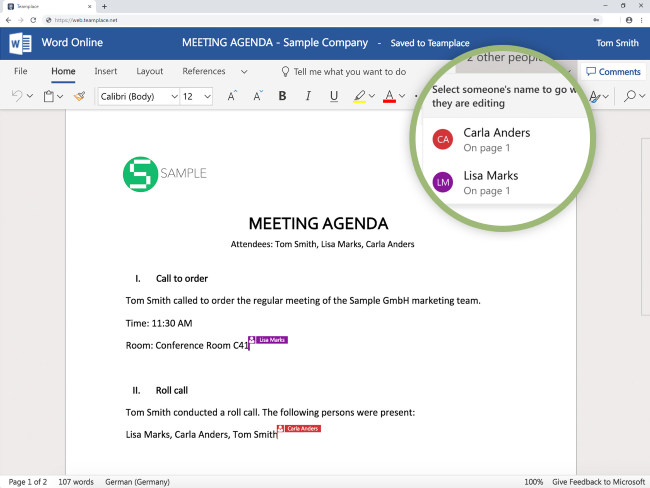
All File Versions Always at Hand
Office 365’s AutoSave feature ensures that a new file-version in Teamplace is automatically saved after a change. By clicking on “versions” in Teamplace, you and your team can view and access all previous versions at any time. This ensures that every step along the way never gets lost.
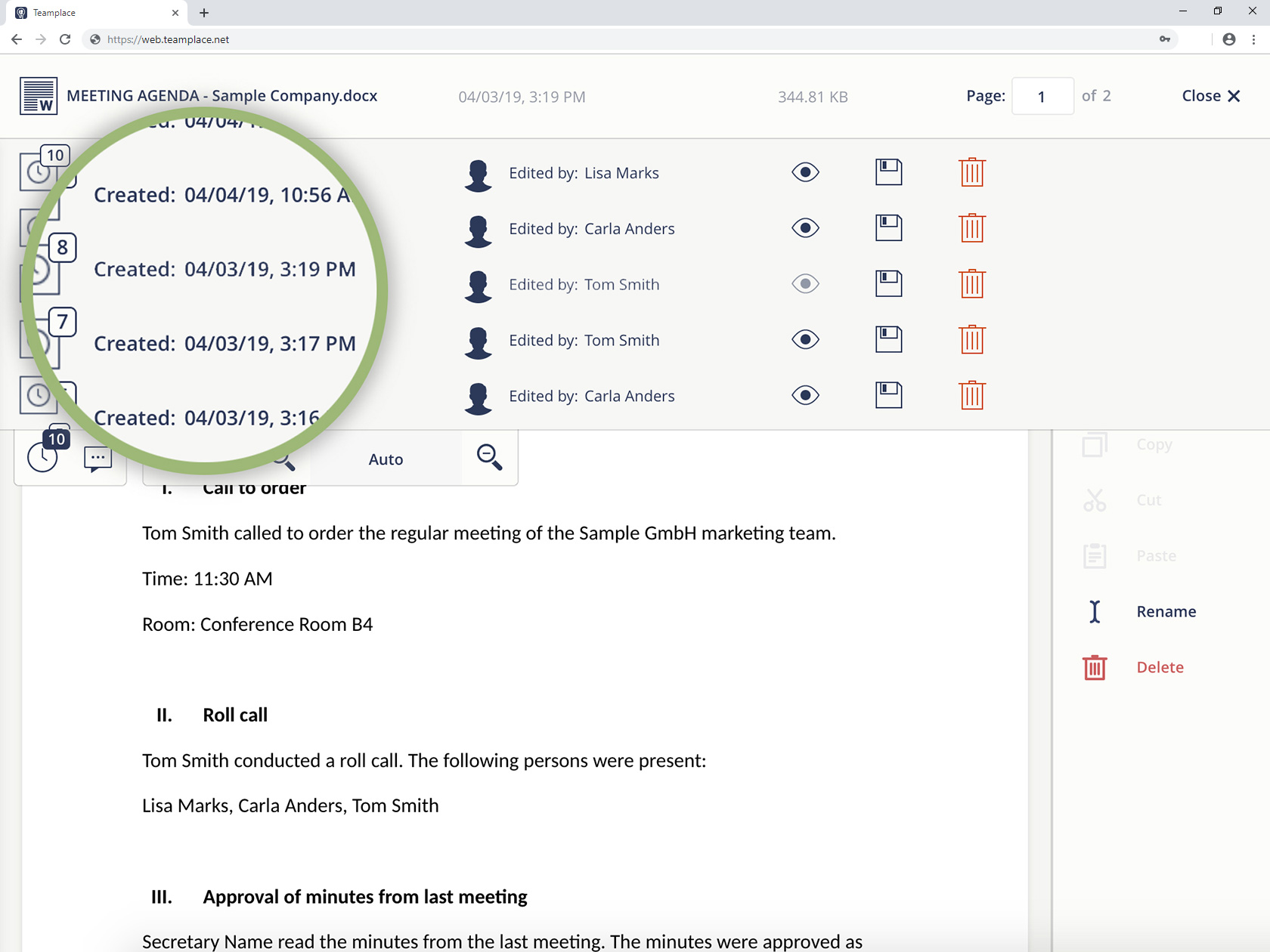
Don’t Have the Required Office 365 License?
No problem. If you have not enabled Office 365 in your account settings, a pen appears by default instead of the Office 365 icon in the file options. One click is all it takes to open Teamplace’s own editor. This ensures that really every team member can contribute to the success of the project.